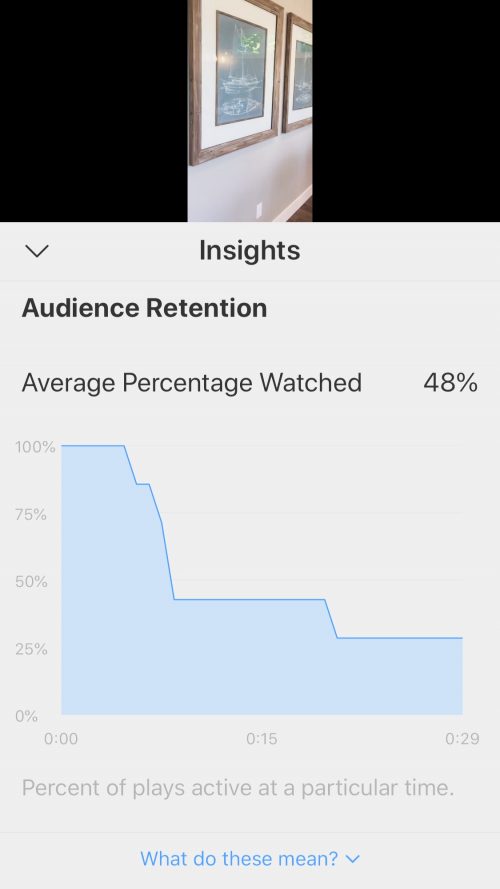How to Use Instagram’s Latest Feature – IGTV
Just when you thought you had it all figured out, Instagram launches IGTV, a new longer form video platform. IGTV is both an additional feature on the Instagram platform as well as an app outside of Instagram. Although it’s only been up about a week, many creators are actively uploading to their new channels.
With over 1 Billion Users on Instagram, IGTV is expected to be huge.
It is simple to create an IGTV channel and videos can up load immediately. To get started either down load the app or use the little TV icon in the right hand corner of your feed.
How do I create an IGTV Channel?
- Tap on the TV Icon
from your Home Feed.
- Tap on the Gear icon
and select create channel.
- Follow the instructions.
- Once complete you can begin uploading videos.
Uploading videos
- TAP the + sign and choose a video to add.
- NEXT – Add a subtitle and description. You can also add links.Then POST.
What are the technical requirements for IGTV Vides?
- MP4
- Vertical
- 4:5 – 9:16 Ratio
- 15 seconds – 10 minutes / 650MB
- Up to 60 minutes for verified accounts and influencers / 5.4GB – upload with a computer
Features of IGTV
- Videos play immediately in the feed
- Videos are longer (up to 10 minutes for regular accounts – 60 minutes for verified accounts and influencers)
- Vertical makes it easier to use (for users anyway)
- You can add links
- Swipe up to discover more videos (“for you”, “following”, “popular”, “continue watching”)
- Videos don’t disappear
- ANYONE can see your videos – not just your followers
- You can DELETE your videos
What content should I post on IGTV
If you have been using stories you already have content that can be repurposed to IGTV.
Using the vertical videos already created on my iPhone for a real estate broker, I created an IGTV video. Instead of :15 seconds of consecutive videos I now have one 2:30 video.
I make vertical videos for every new listing with each video being about 15 seconds (or 15 seconds per room). Although it is the same subject matter these are much different than the professional videos created for YouTube and Facebook. The video is a vertical walking tour of the house. Using editing tools, I combined :15 second stories in chronological order and added music (FYI — turn the volume down on your videos).
My personal strategy includes creating a video specifically for IGTV and reverse engineer it for Instagram Stories (create :15 second video clips). Those Instagram Stories can then be archived in used as Highlights. How do you use Instagram Highlights to Improve Your Profile?
Other videos brands are uploading:
- Netflix created a 60-minute video of actor Cole Sprouse eating a burger. I know it sounds strange but it is entertaining and funny.
- The plastic surgeons I follow posted long version demonstrations of different services such as Kybella injections into the abdomen.
- A couple of cooking shows were launched. I personally like Cooking Light.
- Instagram posted a :60 second video of finger skateboarding.
- Beauty influencers have created longer version vertical makeup tutorials (no surprise here).
What should I create for my own IGTV channel?
Knowing what to create and what works for you is the new challenge and opportunity on Instagram. It’s too early to say what content for your own personal brand will perform well. It is a really good time to start testing what works and what doesn’t before everyone is using IGTV.
- Have a clear objective and goal for your channel (example: Cooking Vegan Food with Me).
- Test different videos to determine what works and what doesn’t.
- Do A/B testing.
- Use Instagram Insights to measure your success.
Most people are simply repurposing Instagram stories while others are creating original content. Once I have time to create and analyze the IGTV channels I manage I will share it here.
How to view IGTV Insights
- OPEN your video on IGTV
- Use the “ …” icon
- Tap View Insights
In IGTV insights you will find the average percent watched by viewers as well as audience retention in addition to the usual insights (likes, comments and number a views). Pay attention to your insights on these to learn what your audience likes and wants to create a strategy for what to and when to upload.

For other Instagram Insights check out this blog post “Instagram Analytics: Basic Metrics and Insights You can Use to Improve Your Instagram“.
How to watch IGTV videos
There are 4 categories customized for you. You can choose to watch videos from these categories, search or just start watching. The categories are:
- FOR YOU – These are videos based on your interests and other videos you have watched.
- FOLLOWING – You guessed it. Watch the videos of creators and businesses you follow. These will automatically appear in your IGTV feed.
- POPULAR – These may be people you don’t follow but are the most viewed or “popular” videos similar to the “explore” feature.
- CONTINUE WATCHING – You can start where you left of on videos you didn’t finish watching.
Are you looking for a particular type of video or account? Just use the “search” feature.